Playing In Full Screen Mode
Colorful Dino » Devlog
Colorful Dino game starts in Windowed mode by default, but it can be manually configured to start in Full Screen mode.
PLEASE NOTE
The game has a native resolution of 640x360 scaled up to an HD resolution of 1280x720.
Enabling Full Screen Mode
Locate the Game.ini file located in the Config folder in the installation path.
C:\Program Files (x86)\Colorful Dino\Config\Game.ini is the default path.
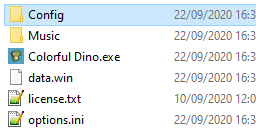
Open the Game.ini file in your favourite text editor.
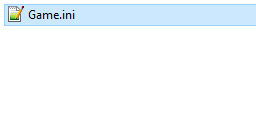
In the [Window] section edit the FullScreen property to "Yes" to enable Full Screen mode and be sure to save your changes.
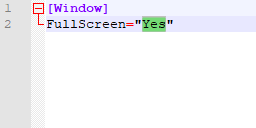
PLEASE NOTE
In order to disable Full Screen mode again, just type "No" of course.
Now when you run the Colorful Dino.exe application, the game will start in Full Screen mode.
Get Colorful Dino
Buy Now$1.99 USD or more
Colorful Dino
Game for Windows
| Status | In development |
| Author | Giavapps |
| Genre | Platformer, Puzzle |
| Tags | Arcade, Colorful, dino, Dinosaurs, giavapps, Multiplayer |
| Languages | English |
More posts
- Colorful Dino is now also available on Android... for FREE!Oct 21, 2020
- Springs, Eggs, A New Dangerous Enemy and 4 New Stages!Oct 04, 2020
- Colorful Dino (Demo) is now available for download!Sep 26, 2020
- Colorful Dino is now in Early Access!Sep 23, 2020
- How To PlaySep 23, 2020
- Game InputSep 12, 2020
- Game Jolt Game API, Title Screen and First Stages!Sep 12, 2020
- Scores on Game JoltSep 12, 2020
- Itch User AuthenticationSep 12, 2020