Scores on Game Jolt
Colorful Dino » Devlog
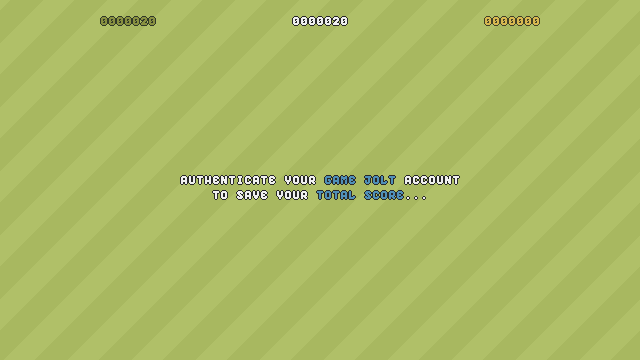
You can save your Total Score (which is the sum of all players' scores) online on the official Scores page on the Game Jolt website.
PLEASE NOTE
The game currently supports 2 Scoreboards: one for the 1 Player mode and another one for the 2 Players mode.
To save your Total Score you need to authenticate your Game Jolt account.
AUTHENTICATION PREREQUISITES
- A Game Jolt account.
- A valid Game Token (which is a special password you use to log into games that support Game Jolt Game API).
AUTHENTICATION STEPS
As soon as the game ends or you lose the game, Game Jolt User Authentication process begins.
You must first specify your Username and Password.
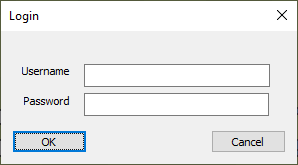
PLEASE NOTE
You must specify your Game Token as Password and not the password you currently use to log into the Game Jolt account.
Assuming your data is correct, once you click OK button the Total Score is then saved automatically!
PLEASE NOTE
Saving your Total Score is optional: you can also cancel the operation by choosing Cancel instead. The Total Score will be not saved in that case! It's also worth noting that the game saves the Username and Password locally on your computer so you don't have to repeat these steps every time.
Get Colorful Dino
Buy Now$1.99 USD or more
Colorful Dino
Game for Windows
| Status | In development |
| Author | Giavapps |
| Genre | Platformer, Puzzle |
| Tags | Arcade, Colorful, dino, Dinosaurs, giavapps, Multiplayer |
| Languages | English |
More posts
- Colorful Dino is now also available on Android... for FREE!Oct 21, 2020
- Springs, Eggs, A New Dangerous Enemy and 4 New Stages!Oct 04, 2020
- Colorful Dino (Demo) is now available for download!Sep 26, 2020
- Colorful Dino is now in Early Access!Sep 23, 2020
- How To PlaySep 23, 2020
- Playing In Full Screen ModeSep 22, 2020
- Game InputSep 12, 2020
- Game Jolt Game API, Title Screen and First Stages!Sep 12, 2020
- Itch User AuthenticationSep 12, 2020